While you can add vendors manually, you can also import them in large numbers at once from a spreadsheet document (xls, xlsx, and csv). Just list their business names, phone numbers, email addresses and types on the document and their details will be populated on your page.
Here is a brief guide on how to import vendors into your Tyms account.
Steps in importing vendors into your Tyms account:
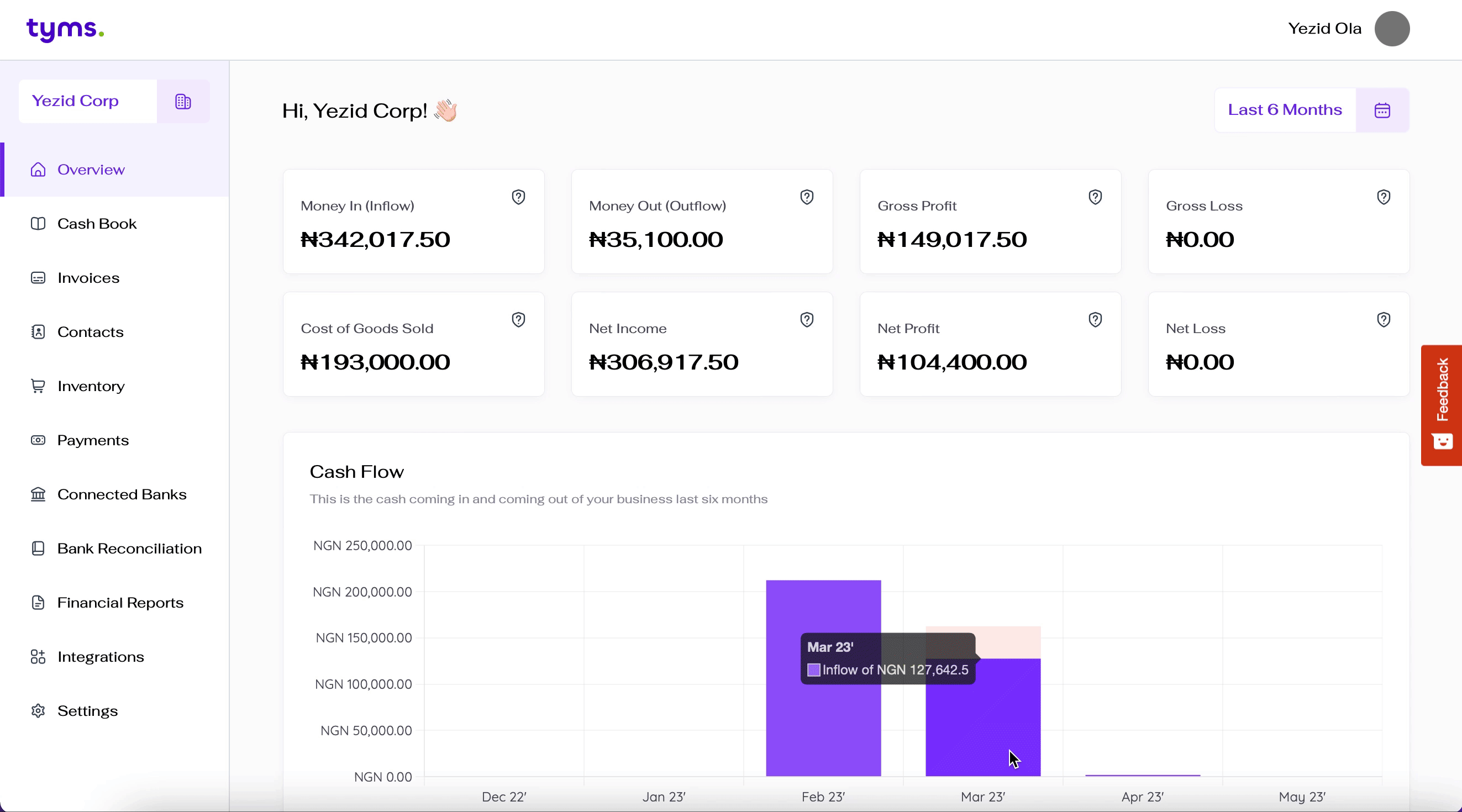
-
Begin by clicking on https://mybook.tyms.africa/dashboard/people to go to the contacts page.
-
Switch from the customer to the vendor section.
-
Just click on the "Import contact" button beside the "Add vendor" button.
-
Click on "Browse file" to Upload your spreadsheet document with all requirements stated.
-
Ensure that your document contains the columns for business names and type (vendor) which are compulsory.
-
You can add columns for contact names, phone numbers, and email addresses which are optional.
-
You can also download the Sample Excel Sheet as a guide for you to follow.
After your document has been uploaded successfully, click on "Continue" and all the vendors in the document will be saved to your account.


